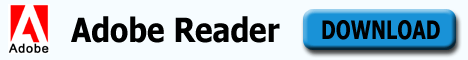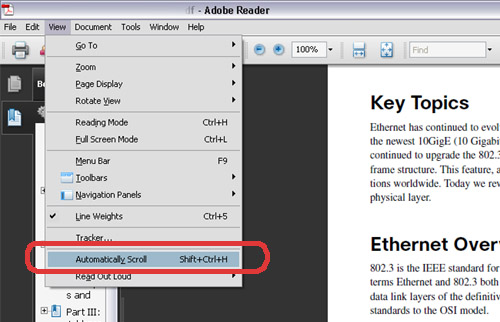Automatic scrolling is advance download tool in adobe reader. Users can read PDF file using adobe reader easily by auto scrolling tool. It’s really a good option for time saving and body relaxation.
Using auto scrolling in adobe reader is not very difficult you can use it by few clicks.
Use following steps for use auto scrolling option in adobe reader
1- Click on “View” Tab and Then “Automatically Scroll”
2- You can use “Esc” to stop scrolling