How to solve printing problem in adobe reader 9 or 10.
Please follow these steps. We hope you will solve all type of printing problems in adobe reader 10
1- Try to print file as a image
I you have little time for print document then use this option for quick print.
2- Check your printer drivers
Check your printer setting and printer driver also update all printer drivers.
3- Copy file on your hard drive
If you are trying for print a file from network or USB drive then first copy it on your hard drive then print it
4- Try to print any other PDF file
If you can print any other pdf file then read step6
If you cant print any other file then read step 5
5- Open file in any other software and try to print
If you can print then restart your printer.
If you can not print then check your printer connection.
6- Re create your PDF file
If you are using acrobat reader then please recreate your PDF file and then try to print
If you are not using acrobat reader then go to step 7
7- Copy or download again PDF File
If you cant re create pdf file then download or copy again on your hard disk and try to make print.
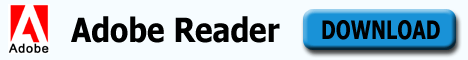
Well I sincerely liked reading it. This information offered by you is very useful for accurate planning.