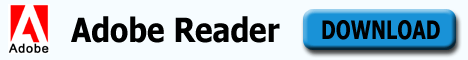You can show your experience, skills and work quality with the help of portfolio. Portfolio is very important for professionals and firms. Your clients can get a clear idea about your products, services and work style.
A PDF portfolio allows you to make a packaging of multiple files. You can assemble PDF portfolio, add files into it and you can also change its appearance and content.
How to Start Creating a PDF Portfolio
You can start the process from file menu, click on create and you are having option to create PDF portfolio. You are also having Create option in tool bar so you can use it directly to make PDF portfolio. This option is also present in the getting started section on welcome window. Create PDF Portfolio dialog will open. Now choose layout for your portfolio by given options or click on Import Custom Layout to import customize one. You can add files here to which layout is applied by clicking on Add Files button and select the files to use, when all required files will added click on Finish button to close dialog. Tool bar will disappear from window and three panels will show by default on upper-right corner named Layout, Details and Share. Details panel is used to show file information and metadata. Share panel will gives you options to share your PDF portfolio via Email or using online links.
You can check the portfolio before making any changes to it by clicking on Preview button. Panels will disappear and you will only see the PDF portfolio and its navigation features. Thumbnails are also visible at the bottom of page for jumping to any file. Each document in PDF portfolio shows on a card. You can click up and down arrows on the card for scrolling the file.
If you want to see the file information click the “i” button on the card and it will flip over. You will see file name, size, date when created, date when modified, tags and description if any. Click the x button on top-left corner of card to flip it back. Click Edit from tool bar to show panels. You can customize your card name, its content, add images or delete some content from it. PDF portfolios enable you to dress up different format files into a package.