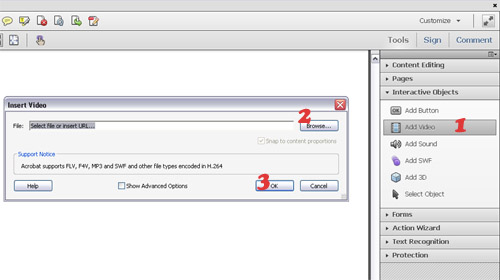You can add interactivity to your PDF files in Acrobat using buttons, links, videos, swf animations (Adobe Flash) and Sounds. Adobe Acrobat X providing this facility in very easy way. Acrobat application have a very user friendly menu for using these all elements in PDF files.
Follow these steps to add interactivity in PDF files.
1- Click on Tool Menu
2- Then Click on “Interactive Objects”
3- Select your required option from Add Botton – Add Video – Add Sound – Add SWF – Add 3D
4- Just select which type of interactive object you want to add and make a drag on document to add it.
This is an example how you can add a button on in PDF file.
Now if you want to add a video let me explain.
1- Open Tools Menu
2- Click on Interactive Objects
3- Select Add Video option
Then follow this image. When you will drag your mouse on PDF document you will see a window “insert Video” Just browse your video from your hard drive or insert a URL and then click Ok.
You can add all others interactive objects by following same steps. I hope this tutorial provide you full help for making your PDF files more user friendly and professional. If you have any question please leave a comment.